Install software adobe photoshop CS6
Step install software
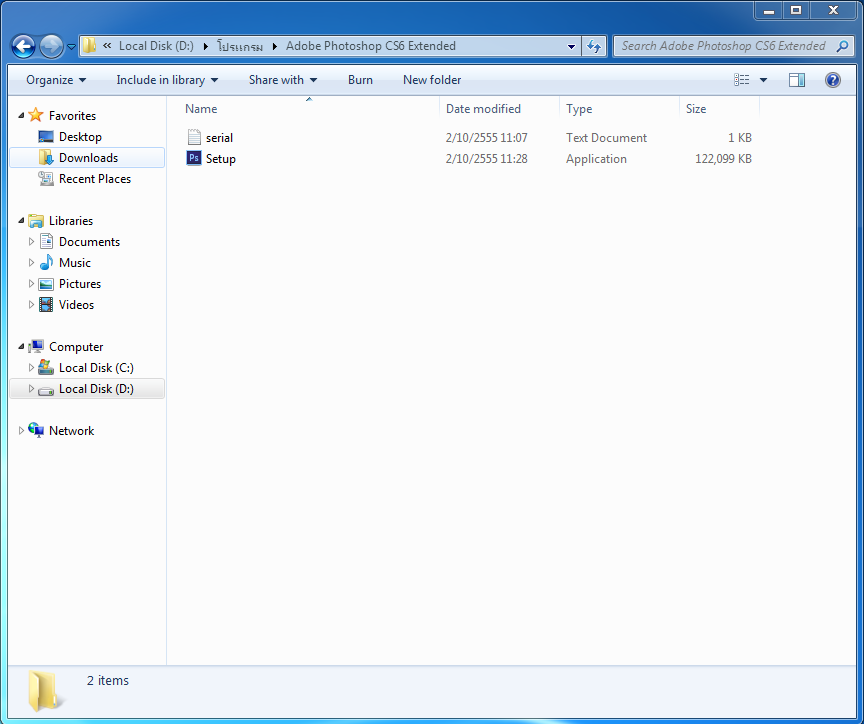 |
1. Double click Set-up for install.
2. Select a language and click OK.
3. Read and click Next for next step
4. Click I Agree to continue.
Read System requirements before click I Agree.
5. Input Password or serial and click Next to continue.
6. Read following information.
Please read following information before click next to continue.
Click Next to continue.
7. Select Destination folder
7.1 If you want select Destination folder. Please click Browse... Already Select Destination folder and click OK. Already click Next.
7.2 If you not want select Destination folder. Please click Next to continue.
8. Create a Desktop icon.
Software ask you want create a desktop icon. if you not want create please cancel tick true out.
You already please click Next to continue.
9 Check and install.
Please check accuracy in text box already click Install.
if fail click back to modify.
Click Install to continue.
10. Wait software installation.
11. Already click Finish.
This just finished the installation Adobe Photoshop CS6.
Thank you for wait. |
ไม่มีความคิดเห็น:
แสดงความคิดเห็น